Wanted Poster Templates
Here you can download the template to make your own One Piece Wanted Poster! It is available in a .psd file for those who use Photoshop, and in a easy-to-use transparent .png file for those who prefer to make a simpler edition. Do not forget to download the fonts so that your poster is more realistic!
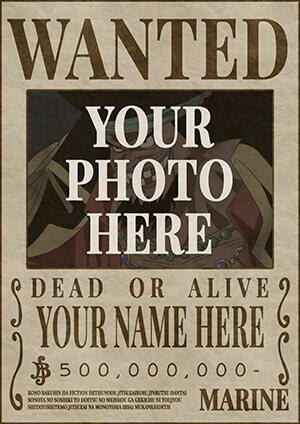

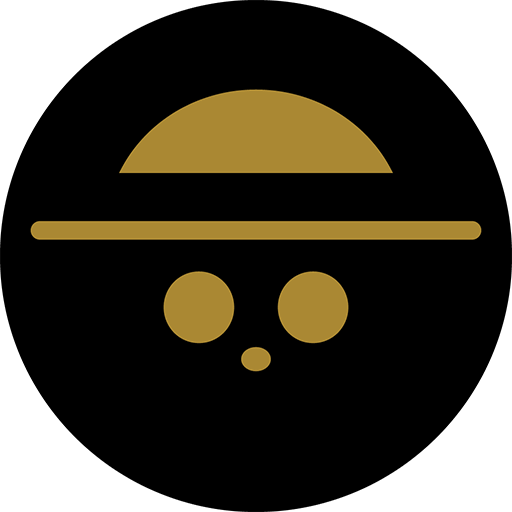

What a masterpiece. it is so perfect. can i turn this beauty art into notebook and sell for other especially one piece fan…
Thank you! Go ahead!
thanks
thanks
Hey, really amazing template, it’s better that what I’d imagined. I love it.
I just checked the Wanted Project that’s listed here, do you happen to know if there’s a way to download those posters, I’d love to have them in high definition.
Hi! , how do I put font and picture to the template? I downloaded everything but it is on google drive and I don’t really know how to go next 🙂 Do I need photoshop to make this?
Hello Su! Yes this template is for Photoshop! When you install the fonts and open the file in Photoshop everything is in place! You just have to change the text and add the photo!
Ok Thank you so much!!
Hey, thank you SO much for this template and font. It’s absolutely perfect! So I made one for Ulti, and I wanted to post it on my twitter for others to print for free! Would that be okay as long as I credit you?
Yeeeees! Please share it! ❤
Here it is! https://twitter.com/MasterToonLink/status/1589955806598135811 Thank you again! I hope others like it!
Thanks a lot for your effort, can I get AI (Adobe Illustrator) version
Sorry, it was made in photoshop, so I don’t have an AI version 🙁
about brook ?
Where can i get lastest picture wanted ?
This frog is ever greatful to you… ✌️
❤❤❤
THIS IS VERY HELPFUL !!! THANK YOU SO MUCH <3 GOOD WORK !!
THANK YOU FOR THIS! I THINK THIS IS BY FAR THE BEST TEMPLATE EVER! IT IS SO UNCANNY ON HOW GOOD IT IS!
Thank you for your words <3
SRY BUT I DONT KNOW HOW SHOULD DOWNLOAD FONTS WHEN I CLICK ON FONT ITS GO TO GMAIL CAN YOU HELP ME ?
Here are some alternative links to download the fonts:
https://www.dafont.com/pt/always-in-my-heart.font
https://fonts.google.com/specimen/Playfair+Display
I’m realizing the folly of using gimp, but the .psd file opens up all black in it, regardless if I convert or not the sRGB. And on newest version of gimp, I don’t even get the option of such; is there any potential remedy to this?
No idea, haven’t used GIMP in years 🙁 Maybe using some external .PSD to .XCF converter before opening with Gimp might help? Or try to see if there is any option in the GIMP settings regarding opening third-party formats?
YOOOOO this is so clutch, i changed the theme to my baby’s first birthday last minute and wanted these for the invites… ugh you are the greatest ! i knew i would regret it if i didnt use one piece for baby turning ONE.
This is truly awesome <3 Happy birthday to the baby! I hope you have a great party!!!
Nice template, thank you!!! I’m a Chinese One Piece fan; may I share this with my friends in the community? I’ll make sure to attach your name and the original link. Looking forward to your reply ; )
That’s great! please share with whoever you want, I would love that!
epic
Can I get the font texture?
The font texture is the same as the background, with just an extra overlay. You can find them in the file!
Thank you so much for this, guys! I’ve just used it and it works flawlessly! You’ve done such an amazing job and I can’t thank you enough, especially since you’re offering this out for free!
Thank you! We are happy to be useful!
Hi!
Still have problems with the name change, even with the “edit content” tool. I don’t now what I’m doing wrong or if I need another version (CS6).
We updated the template, now you can edit the name with the text tool in the same way as the bounty value. If you still have problems, let us know!
How do I get the font?
Just download the files that I made available in the “Fonts” button and install the “.ttf” files!
Maaaaaaaan, thank you so much !!!!!!
Thanksss
Thank you very much! I downloaded the .PSD file and I could edit the photo and the bounty easily but couldn’t edit the part were it says “your name here” because theres no text edit option (yes, I am a noob at photoshop), can you help me please? Sorry for my bad english >.<
It is a Smart Object, so just right click on the layer name, and then click on “Edit contents”!
thank you for ur amazing work
Thank you for the kindness!
Hi! Who should I credit the template to when I post it up on my tumblr/instagram?
Thank you for the awesome template! It’s perfect!
You can credit “claystage.com”! Thank you so much, we are glad you like it!
Great! My gf posted the finished product here.
https://www.instagram.com/p/B6RTW9FALjZ/?utm_source=ig_web_button_share_sheet
Thank you so much again!
Thanks for sharing, they are awesome!
Thanks for that awesome template! And i have one ask: can you change size of poster to more small, or how i can do it myself? Because i have a lot of small pictures, that can`t be extended (because theirs quality becoming awful).
Thank you! You can reduce the size of the poster in any image editing software. What software do you use?
Photoshop CS6, while i trying do it via (CTRL + T), nothing happens.
A thousand apologies for the delayed response, this week was tough! In Photoshop you can do this through the “Image”> “Image Size” menu
Ash
Super legendary
Hi, which font should i download ?
Download both fonts. One is used in the name and the other in the bounty.
May i know which fonts to download ?
Hey, thanks for such an awesome poster!
Thank you!
So cool
Thanks for your awesome works.
Thank you!
Thank you so much! I was making a little surprise for my boyfriend who is One Piece fan and this will be the perfect final touch. God bless you T.T
You are a keeper! Happy to help 🙂
Thank you mate! God bless you and your work.
Thank you very much, this made me happy. My friends were so giddy when I printed it they came a little.
nice!
Thanks! awesome template! There’s only one problem tho, the j in the name section gets cut off at the bottom
Thank you for pointing out the mistake! You can download again, it’s already fixed!